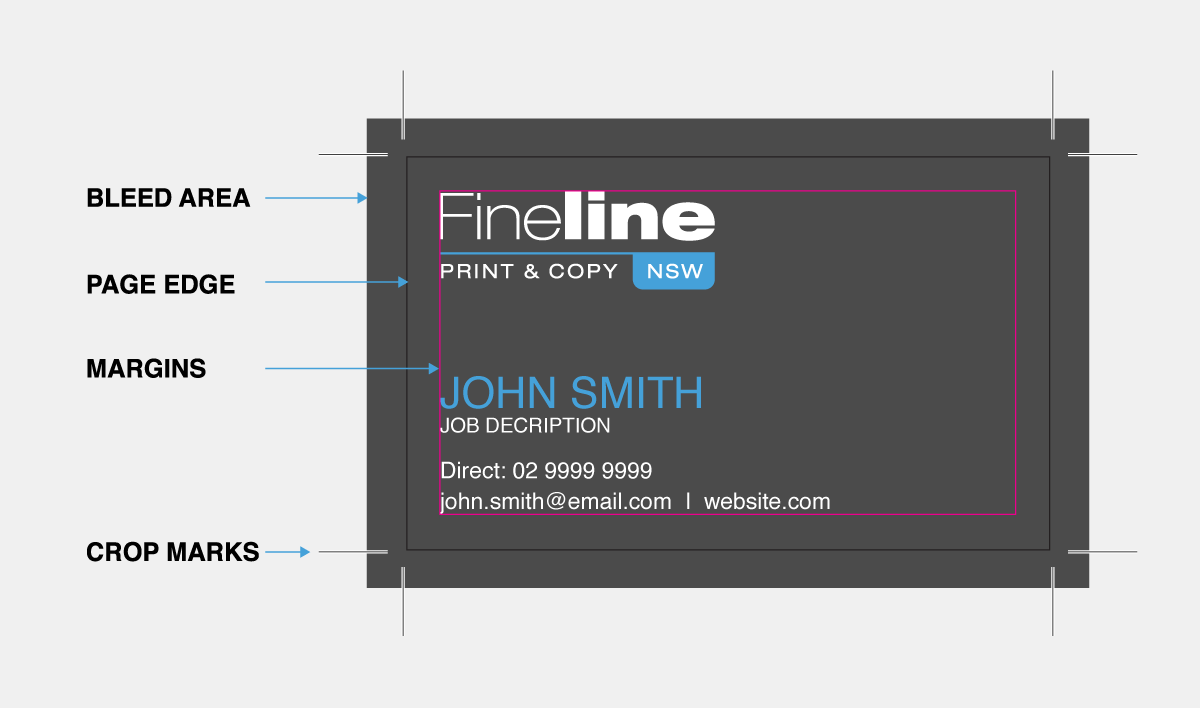FAQs and Specifications
Here are some of our more common printing FAQs. For further enquires please contact us on +61 2 9519 0552 or email sales@finelinensw.com.au.
Click the UPLOAD FILES button in the top menu of the website.
Log in using your user name and password. If you do not have a username and password, you can register in just a few easy clicks.
PDF is the best format to send us to print. PDF’s require no additional files to be supplied, and if created correctly, will print exactly as you saw it on your screen, unlike other file formats like word .doc’s and publisher .pub’s.
Where possible, please supply your document with bleeds and crop marks. We prefer at least 3mm of bleed on any document that needs to be printed right to the edge.
- Crop marks should be kept outside the bleed area.
- Ensure that your content isn’t right on the edge of the page.
- 3-5 mm of margin around the inside of the page edge for business cards and 10-15 mm on the binding edge for manuals & books will ensure that none of your content is lost during cutting and binding.
- Images in your documents should be at least 300dpi for best results. Lower resolution images tend to look “pixelated” or blurry.
To ensure accurate colour reproduction Fineline Print & Copy NSW recommends supplying documents using CMYK colours. Our digital colour presses use Cyan, Magenta, Yellow and Black ink to create colour images, rather than the Red, Green and Blue pixels on your computer monitor. Although we are able to print from RGB documents, the colours may vary from what you see on screen.
Click here for more information about colour modes
Word documents rely on your system settings (like those in your “Normal.dot” file) and when transferred to another computer, those settings will usually be different. This could mean things like your margins change slightly, the space between each letter can change, and these things will cause your entire layout to reflow, causing it to look different to how you saw it on screen.
From Office 2007 onwards, Microsoft has provided a feature which allows you to save a PDF quickly and easily. Click here for instructions.
If you are using an earlier version of Office (or another program entirely) you can print the file to Adobe Distiller (recommended), use a third party PDF writer or use an online conversion utiliy.
To print to distiller or other pdf writer.
Go to File > Print.
- Select Acrobat PDF or Acrobat Distiller from the Printer Name pop-up menu.
- Click Printer Properties In the Print dialog box, select “High Quality Print” for default settings.
- Untick the box that reads “Rely on system fonts only: do not use document fonts”.
- Click OK, then OK or Print to specify a filename and location for the PDF file.
It is important that you open your pdf file once it is created and check it against your original document. We may not be able to edit your pdf, so if something changes you should amend it before you send it to us.
InDesign files are OK (and preferred in some cases) so long as you Package them with all fonts and linked images.
Illustrator files are fine too, in fact for hi-res logos we prefer nice sharp vector artwork to a tiff or jpg.
Fineline Print & Copy Service NSW is not able to process Quark files.
For further enquires please contact us on +61 2 9519 0552 or email sales@finelinensw.com.au.